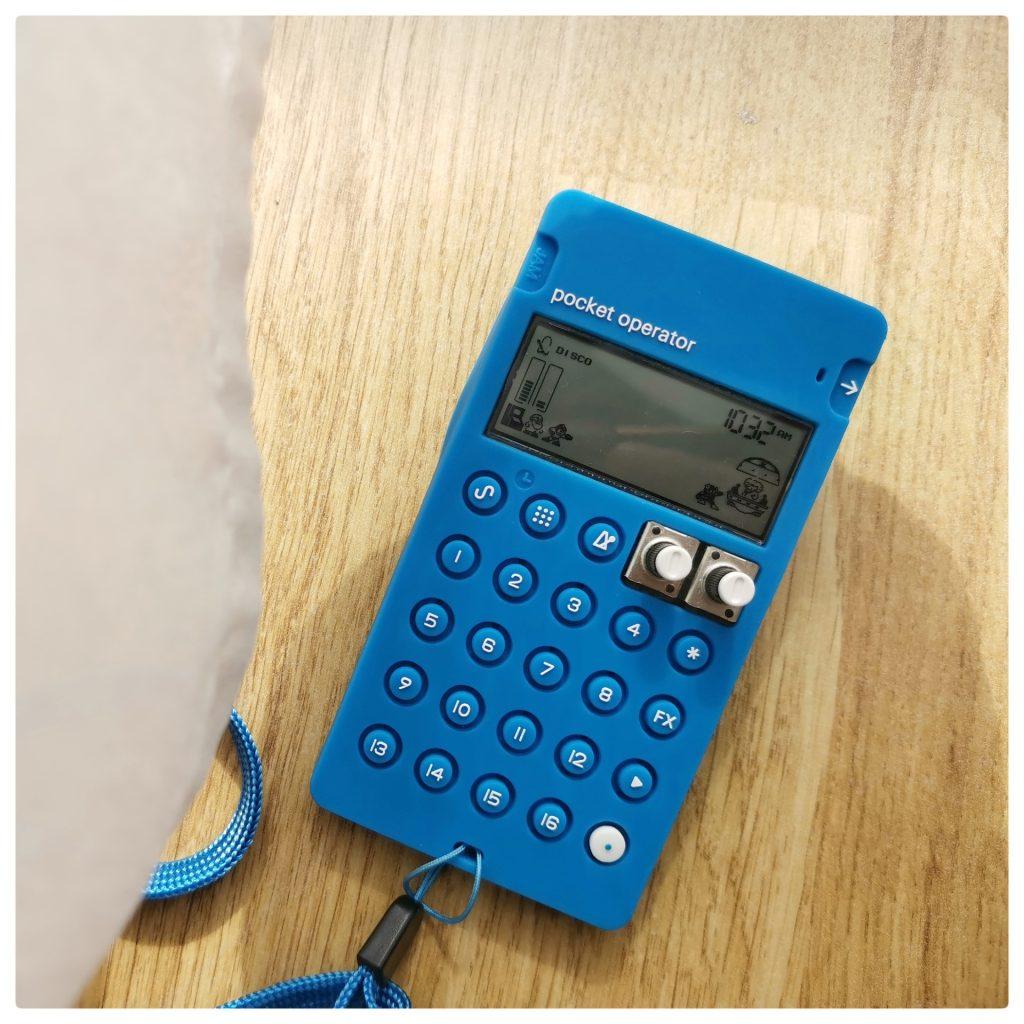Pocket Operator 128 or PO-128 is a mini programmable performance synthesizer produced and released by Teenage Engineering. Similarly to PO-33, it is an ultra-portable instrument that fits your pocket. Given its size it has its limitations as well. Therefore I wish to go through the key benefits of PO-128. For more information, click on this link.
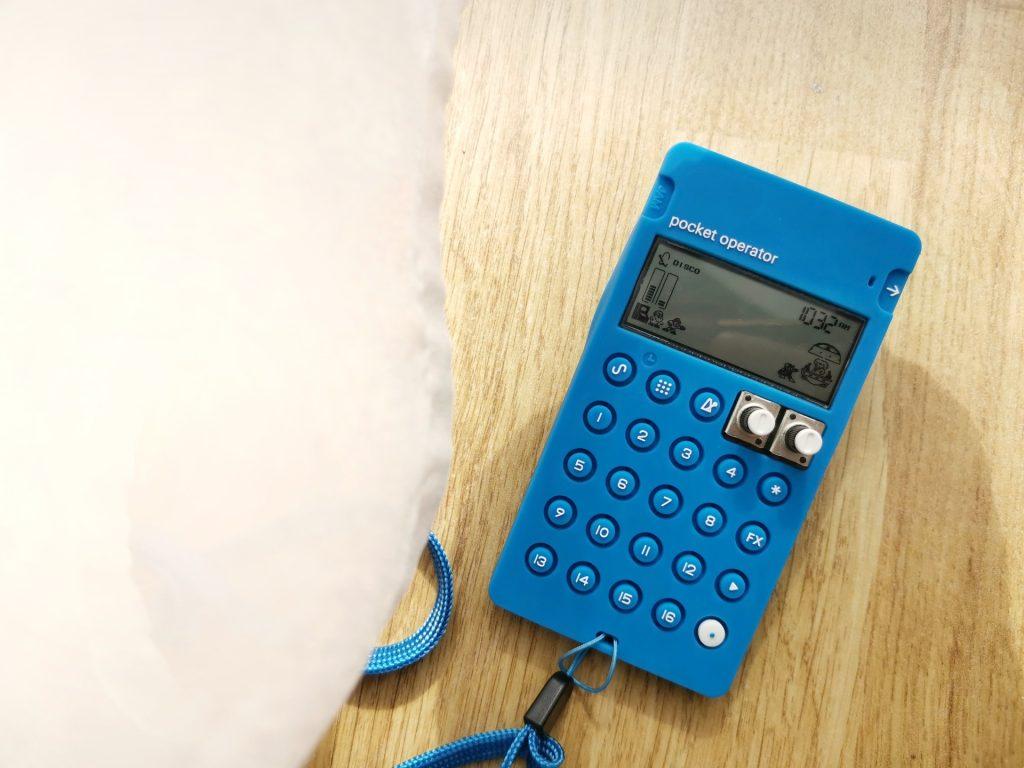
What is Pocket Operator 128?
Pocket Operator 128 more commonly referred to as PO-128 Mega Man edition is a synthesizer with an extremely small size of 6.0 x 12.5 x 3.0 cm powered by 2 pieces of AAA batteries. It fits your pocket (origin of the name lol). It is very similar to PO-28, yet there are differences worth considering before making your choice.
First, PO-28 handles 2 lines at the same time, whereas PO-128 plus one, so 3. Furthermore, Pocket Operator 128 features the sounds of Mega Man 2 NES game, which is similar, but still different from PO-28 Robots sound.
Another difference is the screen of course. It features Mega Man characters from the old NES game moving when you play the different melodies. Can you still name them all?
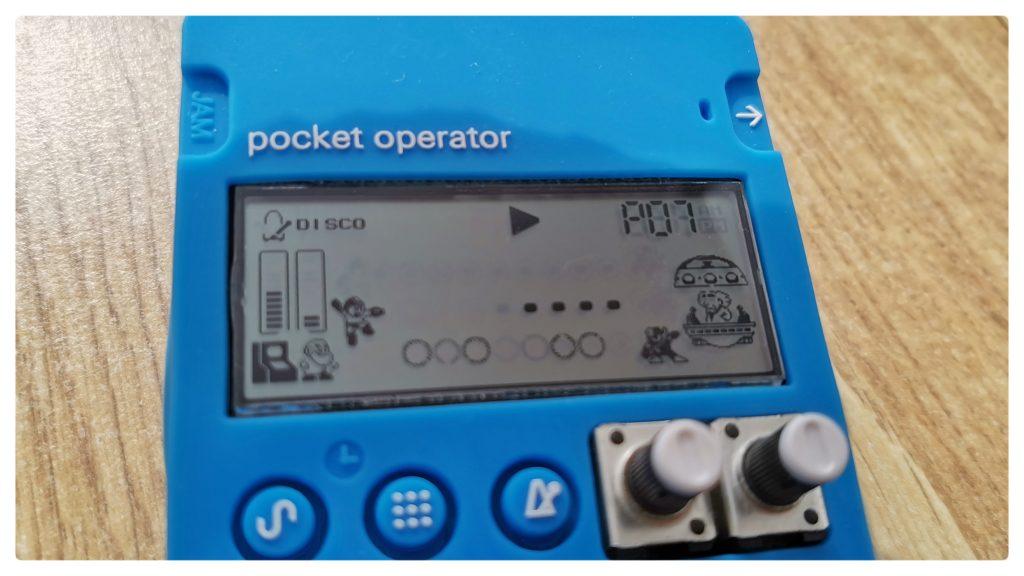
Let me help you out if you are lost.
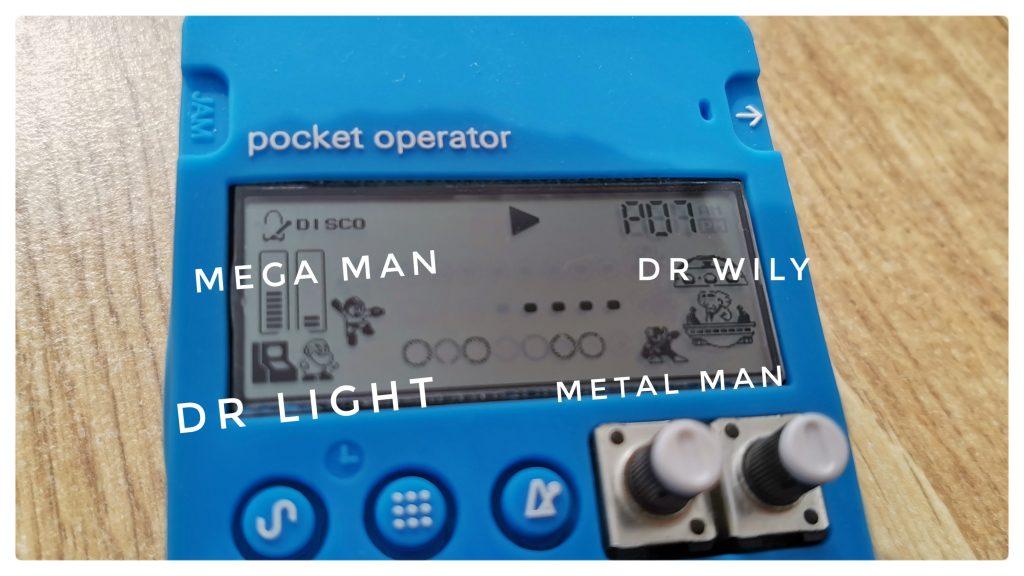
Now that you know the basics, let us roll forward and start making music with the Pocket Operator 128 Mega Man edition.
8 melodic sounds
Pocket Operator 128 features 8 lead sounds you can use to create dope chiptune synth-wave songs, all based on Mega Man NES sounds. The full list includes:
- LFO pulse wave
- pulse wave
- mixed wave
- triangle wave
- 4-bit triangle
- arpeggio
- vibrato
- echo
As the video shows you can choose them by holding the sound button (top right corner) and choosing the number. The light will show which one you have chosen, but otherwise, you will hear it with your ears as well.
My favorite ones include the LFO pulse wave and the simple pulse wave. I also often use mixed waves along with the vibrato. Finally, echo is quite OK for an eerie type of music. All may receive some reverb (~10%) during the after-processing in Ableton to make it less sterile. But this is only my point of view as a beat producer.
7 bass sounds
Further to the 8 melodic sounds PO-128 features 7 bass synths as well. You can choose one melodic and one bass sound along with the drum kit to construct your song.
Bass sounds from 9 to 15:
9. LFO pulse wave
10. pulse wave
11. mixed wave
12. triangle wave
13. 4-bit triangle
14. arpeggio
15. vibrato
As the video shows, you can find them right after 1-8 lead melodies. Be careful, each song features only one bass and one lead. You may not choose 2 leads or double your bass. In a way that is logical to me, though might sound like a restriction to many of you. Keep your head up, you can move up and down among the octaves, let me show you later how.
Drum kit
On sound 16 you can find the drum kit that gives the skeleton to your PO-128 beats. Kicks, snares, toms, and cymbals. Along with some effects. All of course offer a full chiptune vibe luckily. Just perfect for any song in the genre.
Recording your Pocket Operator 128
Do you feel like recording already? You have a lot more to read and learn before you can make your beat. However, if you are into experimental music, or going to sample the beats with another gadget, then you might want to record already.
To be fair there are tons of great ways to record your Pocket Operator from simple line-in cable hooked up to your phone to high-end external sound card solutions. Personally, I love being outside and recording whenever and wherever I want, therefore I invested in a cheap Tascam and used it as a recording tool. Read more about it in my previous article.
Stock Patterns of PO-128
Here I go one by one showing you all the stock patterns of Pocket Operator 128 Mega Man edition. In this video I feature all the patterns but as unique entities. As you may have already read, most of them are OSTs directly from Mega Man 2 NES game. In my next video, I feature the patterns in the correct order and name all the songs.
Compose your patterns
Once you enjoyed all the beats keep in mind that by holding both the pattern and expression (aka record at PO-33) button you can clear a pattern. Then you can start adding your notes. There are 2 simple ways to do so. One is the hit the melodic note you wish to, then hit the write button and find the position among the 16 steps where you want to hear that one note. If you click on those numbers, they will light up. Once you hit the write button again, they will disappear and you can find another note.
I love using this way of composing in 2 cases: writing beats, after all, they will be the base I am playing the melodies. Once I have written a complex melody with the lead, I need to be cautious about where I am putting the bass. Like when you compose jazz melodies.
Another way is hitting the play button and while playing with my right hand (thumb) I hold the write and with the left, I play the melody. Important note Pocket Operator 128 does its best to quantise your play, but mistakes might happen. Well, at the beginning ought to happen. No worries, if something is off, as per above. Stop the music play and hit the write button. As explained above in step one you will see which note is off-beat.
I know it might sound difficult at first. Give it a try and give yourself time.
Tracklist:
00:03 Stage Selection
00:09 Metal Man
00:21 Quick Man
00:33 Flash Man
00:45 Boss Battle
00:57 Stage Clear
01:04 Ending Part 3
01:16 Wily’s Castle 1
I spent hours to find the beats and Ending Part 3 (the second part of the song) thanked my brother, for spotting it. Anyways if you are into the retro game, you will like these stock patterns. Give them a spin before deleting and start working on your chiptune beats.
Effects (fx) of the Pocket Operator 128
Complete list of PO-128 effects
- distorted filter
- distorted sweep
- repeat 4
- repeat 2
- lowpass slow sweep
- lowpass fast sweep
- high pass filter
- high pass sweep
- fill-in
- fill-in (fast)
- retrigger
- retrigger (fast)
- glitch
- glitch (fast)
- blinds
- no effect
Use effects by holding the FX button while playing the pattern and holding the effect you wish to use. You can also turn on write mode before playing and do the same thing, this way recording the effects used as part of the pattern.
I find them fun, to be honest. Probably you get it from the video above when I go through all the effects of PO-128. They are slightly different from PO-33 maybe given from the fact again that this one is a synthesizer, whereas PO-33 is a sampler. It gives us some interesting ones like retriggers or glitches that are quite handy for chiptune artists.
Tempo adjust and swing
Both come quite handy once you are getting closer to producing your first beats with Pocket Operator 128.
Holding the tempo/bpm button you can change tempo using the right knob (B), while adding swing using the left one (A). Some notes on my side: memorize the tempo or write it on paper. Each beat will be fine-tuned most likely in a DAW later. Unlike PO-33 KO, if you press and hold the bpm button, it will not show you the tempo chosen. On the other hand, if you start moving the knob, you have already changed it. I know every PO is different, yet this one is an uncomfortable limit here.
With regards to swing, the closer you are to 0, the more robotic (or on tempo) your music is going to be. It gives a bit of a sterile vibe that is handy for electronic and chiptune vibes. In case you add more swing some notes will not meet the perfect timing. In my point of view, in the case of pocket operator 128, this feature is something you will not be using much. More useful on the sampler PO-33 and with lo-fi beats.
Scales and transpose with Pocket Operator 128
Given the fact that the PO-128 and any Pocket Operator features 16 buttons only, they cover 2 octaves. It comes automatically that each operator offers a scale to play on. A bit similar to guitars in that sense and further from pianos.
What does it mean in action? I had a longer coverage on the matter by the PO-33 page: it offers you a harmonic minor scale. If you set it for A note as a starting, you will get A B C D E F G G# (leading note).
What is a leading note? In short leading note is used to describe a note that is a half-step below a given note. So in the case of A, it is G# (half a step back).
What makes the Pocket Operator 128 different is that you can change these scales easily by holding the pattern button and using the left (A) knob.
Every note in the different scales on PO-128
This video is going to be longer. I spent my time going through every scale on the Pocket Operator 128 to offer you an overview. You will find every scale and note here. I am also listing them below.
When you see ‘A’ on top as a setup, it marks A minor with A B C D E F G G# (lead note).
‘A#’ stands for Bb minor with A#(Bb) C C#(Db) D#(Eb) F F#(Gb) G#(Ab) A.
I wrote all the correct notes from a scale perspective but technically an A# is equal to a Bb – only different from the music theory perspective.
‘B’ – B minor with B C# D E F# G A A#
‘C’ – C minor with C D D#(Eb) F G G#(Ab) A# (Bb) B
‘C#’ – C# minor with C# D# E F# G# A# H C
‘D’ – D minor with D E F G A A#(Bb) C C#
‘D#’ – Eb minor with D#(Eb) F F#(Gb) G#(Ab) A#(Bb) H(Cb) C#(Db) D
‘E’ – E minor with E F# G A H C D D#
‘F’ – F minor with F G G#(Ab) A#(Bb) C C#(Db) D#(Eb) E
‘F#’ – F# minor with F# G# A H C# D E F
‘G’ – G minor with G A A#(Bb) C D D#(Eb) F F#
‘G#’ – G# minor with G# A# H C# D# E F# G
That’s it. I will be honest. It is complicated for the first time, especially if you are not into an intermediate level of music theory (leading notes are usually not something you hear during the first lessons). Once you understand it works out fine.
I have to say that I prefer the A minor setup unless I have a special score. But in that sense, I usually prepared it beforehand. Or even tested in a different environment (DAW etc). Anyway keep testing and show me some dope beats in different scales.
Glide and vibrato
Not much left I can share with you now. You have the basics to compose dope songs. One more thing I wish to show to you in this article is that is closely related to Pocket Operator 128 functioning. Two.
Glide. To do so, hold the glide button while playing the melody (so playing with 1-16 notes in sound 1-15). Once you let the button go, but still hold glide, you will activate a falling chromatic effect.
The name gliding comes from Mega Man’s ability to physically glide in the video game. Sound-wise it is a great enhancement of Pocket Operator 128. To be honest I am unsure if this feature is available for PO-28 either. Sounds like quite a special edition type of thing…
Finally, vibrato. It is part of gliding literally. As you need to hold the glide button to edit it both with knob A and knob B. I try to show it in my video below.
Cases
I previously went quite deep into this matter here. But my point is: while it looks pretty futuristic, if you wish to use your Pocket Operator 128 for a longer period, let it alone it is a special edition, so you will not be able to buy it anytime; in the end, I would buy a case. Even though a PO-33 KO as a sampler is not required to look futuristic, on the other hand, it is a pro for PO-128. Still, I would look for one. As Mega Man is blue, I picked the blue color on my side. For more info and links where to buy, refer to the link at the top. I am also open to a talk on my social media channels on this matter.
Sync modes
Sync modes are made to support communication with other Pocket Operators or gadgets. It is not as perfect as more expensive tools, but well I still love the idea of how it was done. Basically, it splits the two audio lines, one to send the tick signal so that the other gadget can sync the tempo, whereas the remaining line offers a mono melody that is coming from the PO. There are many modes, I would suggest you save it as a screenshot on your phone and use the one you need.
Plus one note to this section. In case for example if you are using the Koala Sampler app on your smartphone with Ninja Edition (some in-app purchases) – you get PO mode as well. It works fairly OK with Pocket Operators. Not always flawless but worked out fine with my PO-33 when I tested it.
Where to buy your first Pocker Operator 128?
There are many places to buy from Amazon to the official website. Keep looking for the best price but also keep in mind that you might need some extra like the case or cables or the Tascam, if you follow my suggestion above. Thanks for reading until now. I would be thankful if you use the Amazon link above as a successful purchase offers me a few cents that help me build this page further.