Dawless music production – so creating music doesn’t have to require expensive equipment nowadays. With the right smartphone and some applications, anyone can make extraordinary music without the hassle of setting up complex gear.
In this guide, I will share with you some tips and tricks for dawless music production on mobile devices.
Ready? Hit play and let’s get started!
Identify what type of music you want to produce
Before you start creating music on your smartphone, you should identify what type of music you want to produce. I mean besides hit songs and the best to get money. Let’s put dreams aside and remain realistic. But why am I asking you to consider this as step one?
It simply helps you determine the best way to lay out your tracks, sound sources, and effects. An electro beat is different from chiptune in all aspects and a lofi again another peace of cake.
Honestly, if you do not have a clear view, spend some time on YouTube and find some inspirational artists. If you are experienced enough, feel free to experiment – though I guess you will then only run through this article.
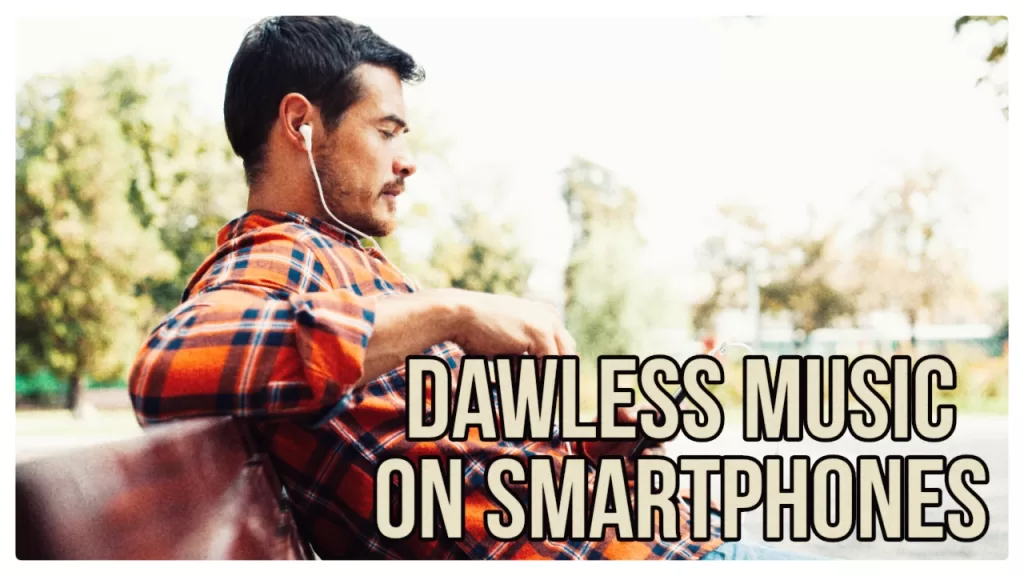
Understand the basic concepts of music production
This point is also for starters and beginners. Music production indicates the practice of combining music, sounds, and effects to make a complete song at the end.
It includes selecting, sculpting or manipulating sound sources such as samples or synthetic instruments. But it may also mean manipulating and organizing audio elements by adjusting levels and adding effects such as reverb and delay.
Of course, you will not need all in the first round – the contrary: as per the first point. Find your genre first. See what is special in it.
As an example, I am a fan of lofi. It means I add less quantize to humanize it. I add swing and consider filtering low-end to create less bass which imitates a vintage vibe.
See? It is crucial to set things right before you start. The same goes for samples. Lofi uses samples, and electric music well, less, depending on the sub-genre you are into.
Select the right app for dawless music production
You are about to head into music production now right? Before getting started, however, you’ll also have to spend a moment thinking. Thinking and reading to find the most suitable app for you.
I will be honest, I am not associated, nor paid by any companies while writing this article, however, I have a strong pro toward Koala Sampler.
As linked above, my choice became that app. Before going deeper into this topic, I have tested FL Studio (mobile version), BandLab, and a few others. While all seem to do the job fairly well, somehow this startup grabbed my attention. First, process-wise the developer aimed to imitate a workflow that reminds me of SP404. As a lofi artist, it is like the holy Bible for a reasonable price. On the other hand, using it for a year now, I see continuous updates in functionality, which convinces me not to change.
Of course, many popular DAWs such as Pro Tools, Cubase, FL Studio, and Ableton offer mobile applications that allow you to record and mix without needing expensive equipment. Some are only available for iOS though.
Create and record your track with a smartphone
At last, let’s get into actual song production.
Most DAW mobile apps offer an array of virtual instruments to help you get started. Honestly, depending on your genre, use them for the first songs. Get comfy, before aiming hard. Different story, but when I bought my PO-33 KO, before heading into producing tons of albums such as Wabi-Sabi, I created a short EP using stock notes only.
This way I allowed myself if not mastering, but at least understanding the differences between a dawless (smartphone daw) music production and a regular use of Ableton Live with proper mouse, precision, keyboard, etc.
The first requires quite a bit of patience and time. Understanding the limitations is also crucial. Dawless music production on a smartphone is somewhat similar to smartphone photography. It may never reach the level of DSLR due to natural limitations, yet has its own essence and style. Furthermore, you will need less money to kick it live and in the end, you do not need to bring hefty pack with yourself to produce songs. Koala Sampler is ideal for sketching a beat on the bus. Image the same thing with your 88-key Novation or Korg synth along with a notebook and all the cables. Even if you have a cute granny next to you on the bus, helping you to hold some of the equipment, still sounds pretty lame right?
Later of course you can also record vocals or acoustic instruments with a microphone for a more organic and unique sound. Be sure to always use (quality but at least soundproof/noise cancel) headphones when recording to ensure a crisp and clear sound.
Lastly, do not forget to save your project after each step (but at least regularly) during the production process. Sh!t always happen, make sure that you never lose your work!
Experimenting with effects
Once you have a basic sketch of a song, you can start adding more creative effects by manipulating your tracks with plugins. For this, each app has its own effect course, therefore going too specific would be lame.
Personally, I do use Filter, Stutter (imitating glitches of a vinyl), some Compression, and occasionally Reverb as well. On top of that Tempo Delay and Vibroflange are being used to spice some samples.
Mastering
Finally, nothing against any smartphone application, but it is worth exporting the track and checking all the meters in a DAW on a PC. Personally, I can produce better beats with every song I create with Koala Sampler. Still, I like to call them “sketches” as it always feels to me like drawing while being outside in the city. I add colors later at home when I have space and all the tools. The same with the audio sketches. I love them when I finish them, but rather consider them as demos and add coloring later.